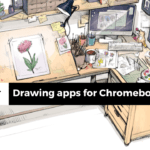Hey there TikTok enthusiasts. So, you’ve found an awesome video on TikTok and you want to share it with your followers? Well, you’re in luck. Reposting on TikTok is a fantastic way to spread joy and connect with others. Let’s break down how to do it in super easy terms.
What’s TikTok All About?
First off, TikTok is this incredible app where people create and share short, fun videos. It’s like a creative playground where everyone can join in on the fun. With over 1 billion users worldwide, it’s become a global sensation.

How to Repost on TikTok: The Easy Way
Find Your Favorite Video: Open TikTok and locate the video you want to repost. Simple, right?
Hit the Share Button: Look for the share button, which is at the bottom right corner of the screen. Tap it – that’s your ticket to reposting.
Choose “Repost”: In the sharing options, tap “Repost”. That’s the magic button.
Add Your Touch: You can add a cool caption and decide who you want to share it with.
Hit Post and You’re Done: Tap “Post” and voila. You’ve just reposted a video.
Important Stuff to Remember: You can only repost videos made by others, not your own creations.
Always give credit to the original creator. It’s like saying “thank you” in the TikTok world.
Some users might have reposting settings turned off, so respect their choices.
What’s the Deal with Duet and Stitch?
Duet: This is your chance to create a video alongside someone else’s. It’s like having a cool conversation through videos. You can read in more detail down below
Stitch: Stitch lets you use the beginning of someone else’s video in your own. It’s perfect for adding context or starting a chat.
Why Should You Repost?
Share funny, interesting, or informative videos with your pals. Show support to creators you love. Start meaningful conversations or discussions. Promote your own content and collaborate with others. Pro Tips for Reposting: Always credit the original creator – it’s the golden rule. Explain why you’re sharing the video in your caption. Choose who gets to see your repost. Use hashtags that make sense to help others find your repost.
Mix it up. Repost from different creators for a diverse feed.
Don’t overdo it. Too many reposts might overwhelm your followers.
So there you have it. Now you’re all set to repost and spread the TikTok love. Happy posting. 😊✨
Here’s How to Un-repost on TikTok:

We all know how fun it is to repost videos on TikTok and share cool content with our followers. But hey, sometimes we change our minds, right? Whether it’s because we accidentally reposted something, the video isn’t quite what we thought, or it just doesn’t fit our vibe anymore, it’s totally okay. Un-reposting a video on TikTok is a breeze, and I’m here to guide you through it in simple terms.
Find the Video: First things first, open your TikTok app and find the video that you want to un-repost.
Tap the Share Button: Look for that share button – it’s usually hanging out in the bottom right corner of your screen. Give it a tap.
Choose “Remove repost”: In the menu that pops up, there should be an option that says “Remove repost”. Click on that one.
Confirm the Removal: A little pop-up will appear. Just confirm that you want to remove the repost and poof. It’s gone from your profile.
And that’s it. The video is now out of your report list.
Some Important Things to Note:
You can only un-repost a video that you reposted yourself. You can’t un-repost something that someone else reposted.
You can un-repost anytime you want there’s no time limit. Once you hit that un-repost button, it’s gone from your profile right away.
Remember, un-reposting a video won’t remove it from other people’s profiles who might have reposted it too.
If you un-repost a video that you’ve Duetted or Stitched, those will be removed too.
A Few Tips for Un-reposting:
If you’re not sure about reposting a video, maybe hold off. Better safe than sorry. You can always repost it later if you change your mind.
If you accidentally repost something, don’t worry. Just un-repost it as soon as you can to minimize the number of people who see it.
If you’re un-reposting because the video isn’t a good fit for your audience, let your followers know why. It keeps things clear and avoids any confusion.
So there you have it, folks. Un-reposting is a handy tool to manage your TikTok profile and make sure you’re sharing content that makes you happy. Happy TikToking. 😊✨
How to duet on TikTok
Ever wondered how to make those cool duet videos you see all over your feed? Here’s your step-by-step guide to rocking the duet game on TikTok.

First things first, find a video you want to duet with. It could be anything – a hilarious clip, a catchy song, a dance video, you name it. Once you’ve got your video, tap that friendly pink Share button below the video. Then hit Duet, and voilà, you’re on your way.
Now, get ready to bring your creative flair into action. You can choose to stick with the original layout or switch it up with a different one. Plus, you can use the original sound or add your own funky tunes – totally your call. When you’re all set, just tap that Record button and let the magic happen. Don’t worry, you can do as many takes as you need.
Feeling like a pro? Great But the fun doesn’t stop there. You can spice up your video with cool edits – trim it, throw in some stickers, filters, and text, and adjust the volume to perfection. Once your masterpiece is ready, hit Next.
Feeling chatty? Add a caption to your video if you want, and tweak your settings. You can decide if your video goes public or stays private, and if others can duet with your creation. Then, simply tap Post and watch the likes roll in.
Now, for some inspo – there are endless ways to duet. You can react to something funny, sing your heart out to a hit song, add your unique dance moves, or share your own story inspired by the original video. If you’re feeling extra creative, team up with a friend and plan something special together. And hey, if you’re duetting with a stranger, just remember to be respectful and kind – positivity is key in the TikTok community.
Oh, and here’s a cool tip: play around with the original video’s sound. Maybe add your witty commentary to a cooking clip or use your own music with a dance video – the possibilities are endless.
Lastly, don’t forget the hashtags. They’re like your duet’s spotlight. Use relevant ones in your caption to help others discover your awesome creation. And most importantly, have a blast with your duets. Let your creativity shine, and who knows, maybe you’ll become the next TikTok sensation. Happy duetting 🌟
Also read : Best High graphics android games