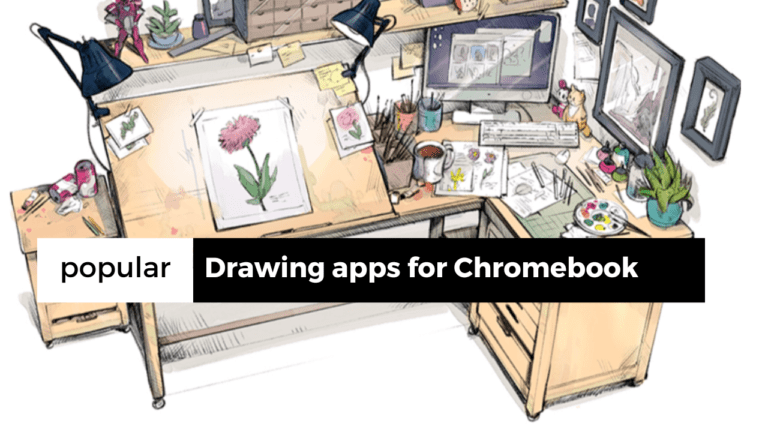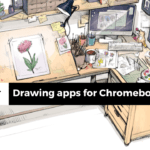Chromebooks, known for their simplicity and efficiency, have become popular devices for various creative pursuits, including digital art. If you’re looking to express your creativity through drawing, there are several outstanding apps available on Chromebooks. In this detailed guide, we’ll explore the best drawing apps

Adobe Illustrator Draw
This app is perfect for creating scalable vector graphics and illustrations. It offers an extensive range of brushes and tools, enabling users to craft intricate designs. Illustrator Draw provides a seamless experience for both beginners and professionals. Its intuitive interface makes it easy to bring your creative visions to life. You can sketch, draw, and design with precision, making it an ideal choice for detailed artwork.
Key Features:
- Vector Graphics: Create resizable and editable graphics suitable for various applications.
- Diverse Brushes: Access a wide array of brushes for different artistic styles.
- User-Friendly Interface: Intuitive tools and controls for effortless drawing and designing.

Autodesk SketchBook
This professional-grade drawing app offers an extensive collection of brushes and tools, allowing users to create stunning and detailed artwork. Whether you’re into digital painting or sketching, SketchBook provides a smooth and immersive experience. Its robust set of features includes customizable brushes, advanced blending modes, and a user-friendly interface tailored to artists’ needs.
Key Features:
- Advanced Brushes: Customize brushes to achieve various textures and effects.
- Layer Support: Work with multiple layers for intricate and complex compositions.
- Natural Drawing Experience: Mimics the feel of traditional drawing tools for a natural creative process.

MediBang Paint
MediBang Paint is a versatile digital painting app that caters to artists of all levels. One of its standout features is the vast library of pre-made backgrounds, fonts, and brushes. This app is perfect for those who enjoy experimenting with different styles and techniques. Whether you’re a beginner exploring your creativity or an experienced artist looking for a wide array of tools, MediBang Paint has you covered.
Key Features:
- Extensive Material Library: Access a rich collection of brushes, fonts, and backgrounds.
- Collaboration Features: Work on projects collaboratively with other artists in real-time.
- Cloud Saving: Safeguard your work with cloud storage and synchronization across devices

Infinite Painter
Infinite Painter is a feature-rich drawing app that provides an exceptional creative experience. With a diverse selection of brushes and tools, including perspective guides and symmetry options, this app empowers artists to explore their imagination fully. Infinite Painter’s user-friendly interface and advanced features make it a favorite among digital artists.
Key Features:
- Perspective Tools: Achieve accurate depth and dimension in your artwork.
- Symmetry Options: Create perfectly symmetrical designs effortlessly.
- Brush Customization: Tailor brushes to your specific needs for a personalized creative process.

ArtFlow
ArtFlow is a versatile drawing app that caters to both beginners and professionals. It offers high-quality brushes, layers, and advanced drawing tools. The app’s intuitive interface and responsive brushes make it ideal for digital painting, sketching, and designing. Whether you’re working on detailed illustrations or expressive artwork, ArtFlow provides a seamless and enjoyable experience.
Key Features:
- High-Quality Brushes: Access a variety of brushes for different artistic styles and effects.
- Layer Support: Work with multiple layers to create complex and detailed compositions.
- User-Friendly Interface: Intuitive controls for effortless navigation and drawing.
- Layer Support: Work with multiple layers to create complex and detailed compositions.
- User-Friendly Interface: Intuitive controls for effortless navigation and drawing.

Astropad Standard
Astropad Standard transforms your Chromebook into a drawing tablet for your Mac computer. This app allows you to use Mac-supported drawing apps directly on your Chromebook, providing a professional drawing experience. Whether you’re using Adobe Photoshop, Corel Painter, or other Mac-based creative software, Astropad Standard enables you to draw and design with precision.
Key Features:
- Mac Compatibility: Use Mac-supported drawing applications on your Chromebook.
- Pressure Sensitivity: Enjoy pressure-sensitive drawing, simulating a real drawing tablet.
- Seamless Integration: Effortlessly connect your Chromebook to your Mac for a seamless drawing experience.

Piskel
Piskel is a pixel art and sprite animation application. It’s perfect for artists and game developers who want to create retro-style pixel art graphics and animations. The app offers a range of pixel-specific tools and features, allowing users to design pixel art characters, sprites, and backgrounds with precision.
Key Features:
- Pixel Art Tools: Access pixel-specific brushes, shapes, and color palettes for authentic pixel art creation.
- Animation Support: Create pixel art animations with frame-by-frame editing and playback features.
- Export Options: Export your pixel art creations in various file formats for use in games and animations.

Gravit Designer
Gravit Designer is a robust vector graphic design app available on Chromebooks. It’s suitable for creating vector illustrations, icons, and other graphical elements. The app offers a wide range of vector tools, allowing users to create scalable and editable graphics. Gravit Designer’s professional features make it a valuable tool for graphic designers and illustrators.
Key Features:
- Vector Tools: Utilize vector brushes, shapes, and text tools for precise graphic design.
- Import and Export: Import vector and raster files, and export designs in multiple formats.
- Cloud Integration: Save and synchronize your work across devices with cloud storage.

CorelDRAW
CorelDRAW offers a web-based version of its popular graphic design software. It’s a professional-grade tool for vector illustration and page layout. With an array of tools for drawing, typography, and editing, CorelDRAW on Chromebook provides a robust platform for graphic designers and artists.
Key Features:
- Vector Design: Create precise vector graphics with versatile drawing and editing tools.
- Typography: Access a wide selection of fonts and typography tools for professional designs.
- Template Library: Use customizable templates for various design projects.

Clip Studio Paint
Clip Studio Paint is a favorite among comic and manga artists. While its availability on Chromebooks may vary, it offers an extensive range of brushes, tools, and features for digital illustration and comic creation. With powerful brush customization and comic-specific tools, it’s a comprehensive solution for artists in these genres.
Key Features:
- Brush Customization: Customize brushes to achieve specific textures and effects.
- Comic Tools: Create panels, speech bubbles, and comic-specific effects for manga and comic art.
- Animation Support: Animate your illustrations with frame-by-frame animation tools.

PaintZ
PaintZ is a simple and intuitive online drawing and editing tool. It offers essential drawing tools such as brushes, shapes, and text, making it suitable for basic drawing tasks. While it may lack some advanced features, its straightforward interface is perfect for quick sketches and simple artwork.
Key Features:
- Basic Drawing Tools: Access brushes, shapes, and text tools for creating simple drawings.
- Ease of Use: Intuitive interface for quick and hassle-free drawing.
- Online Access: Use the app directly from your browser without the need for installation.

Zoho Notebook
Zoho Notebook is primarily a note-taking app but also allows for basic drawing and sketching. It’s a multi-purpose app that combines note-taking, sketching, and collaboration features. While it may not offer advanced drawing tools, it’s a convenient option for those looking to jot down ideas and make quick sketches.
Key Features:
- Note-Taking: Take notes, create checklists, and organize ideas in a digital notebook.
- Simple Drawing Tools: Basic drawing tools for quick sketches and annotations.
- Collaboration: Share notebooks and collaborate with others in real time.
![]()
Adobe Fresco
Adobe Fresco is tailored for professional artists, providing a vast array of brushes and supporting both raster and vector graphics. Its versatility allows artists to create intricate designs and detailed illustrations. Whether you’re working on digital paintings or vector-based artwork, Adobe Fresco offers a range of tools to bring your ideas to life.
Key Features:
- Brush Variety: Access a wide range of brushes, including those that mimic traditional mediums.
- Raster and Vector Support: Create both detailed raster graphics and precise vector illustrations.
- Professional Tools: Advanced features for intricate and professional-grade artwork.

Bamboo Paper
Bamboo Paper by Wacom is a user-friendly app ideal for note-taking and sketching. Its simplicity makes it accessible for beginners while offering essential tools for digital artists. Whether you’re jotting down ideas or creating quick sketches, Bamboo Paper provides an intuitive platform for creative expression.
Key Features:
- Note-Taking: Capture ideas, sketches, and notes in a digital format.
- Intuitive Interface: Easy-to-use tools for effortless sketching and drawing.
- Compatibility: Works seamlessly with Wacom styluses for precise input.

Tux Paint
Tux Paint is specifically designed for children, featuring a kid-friendly interface and a variety of drawing tools and stamps. It provides a playful and engaging environment for young artists to explore their creativity and create colorful digital artwork.
Key Features:
- Child-Friendly: Simple tools and controls suitable for children.
- Stamps and Effects: Access a library of stamps and special effects to enhance artwork.
- Educational: Encourages creativity and artistic expression in a fun and interactive way.

Sketch.io
Sketch.io is an online drawing app accessible directly from your web browser. It offers a versatile platform for creating digital art and illustrations. With a wide range of brushes, shapes, and drawing tools, artists can experiment with various styles and techniques.
Key Features:
- Web-Based: No installation required; use the app directly in your browser.
- Drawing Tools: Access a variety of brushes, shapes, and creative tools.
- Multi-Platform: Work seamlessly across different devices with online synchronization.

Sketchpad
Sketchpad is another online drawing application offering a diverse set of brushes, shapes, and other drawing tools. It caters to both casual doodlers and artists working on intricate artwork. Its user-friendly interface and range of features make it suitable for various creative projects.
Key Features:
- Wide Range of Brushes: Choose from a variety of brushes for different effects and styles.
- Shape Tools: Access geometric shapes and other drawing tools for precise artwork.
- Online Collaboration: Collaborate with others in real-time on creative projects.

Boxy SVG
Boxy SVG is a powerful vector graphics editor available for Chromebooks. It’s particularly popular among graphic designers, web developers, and illustrators for creating scalable and precise vector graphics It is known for its user-friendly interface and a wide range of tools that facilitate the creation and manipulation of scalable vector graphics (SVG). Whether you’re designing icons, logos, or illustrations for websites, Boxy SVG provides a robust platform for your creative endeavors.
Key Features:
- User-Friendly Interface: Boxy SVG offers an intuitive and clean interface, making it accessible to both beginners and professionals. The tools and panels are organized logically, enhancing the overall user experience.
- SVG Editing: Boxy SVG allows users to create, edit, and manipulate SVG files. It supports a variety of SVG elements, including paths, shapes, text, and gradients. Users can easily modify SVG attributes and properties.
- Precise Tools: The application provides precise drawing tools, allowing users to create complex shapes and paths with accuracy. Grid and snap features assist in aligning objects perfectly.
- Responsive Design: Boxy SVG supports responsive design features, enabling designers to create SVG graphics that scale seamlessly across various devices and screen sizes.
- Import and Export: Users can import SVG files from other sources and export their creations in SVG format. Boxy SVG ensures compatibility with other vector graphics software.
- Extensions and Plugins: The application supports extensions and plugins, allowing users to enhance functionality and customize the editor according to their needs.
- Web Integration: Boxy SVG integrates well with web development workflows. Designers can export SVG graphics directly for use in websites, ensuring a smooth transition from concept to implementation.
- Live Preview: Boxy SVG offers a live preview feature, enabling designers to see how their SVG graphics will appear in real-time, making the design process more interactive.
You may also like: Best free video editing app for Android without a watermark