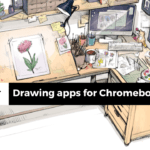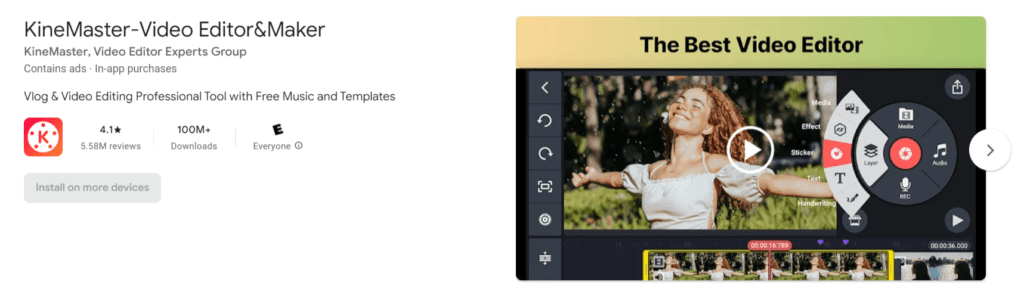
KineMaster
KineMaster is a feature-packed video editing application available on both Android and iOS platforms. Designed with simplicity in mind, this app caters to users of all skill levels, from beginners to seasoned video editors. Its intuitive interface and wide range of editing tools make it a popular choice among content creators, vloggers, and anyone looking to enhance their videos.
User-Friendly Interface: KineMaster boasts a clean and intuitive interface, ensuring that users can navigate through the app with ease. Its user-friendly design minimizes the learning curve, allowing beginners to jump right into the world of video editing.
Multiple Layers of Video and Audio: One of the standout features of KineMaster is its ability to support multiple layers of video and audio. This means you can overlay images, videos, stickers, and text onto your main video, creating a dynamic and engaging visual experience. Additionally, you can add multiple audio tracks, including background music and voiceovers, to enhance the audio quality of your videos.
Extensive Asset Library: KineMaster offers an extensive library of assets, including royalty-free music, sound effects, transitions, and visual effects. These resources provide users with creative freedom, enabling them to add professional touches to their videos without the hassle of sourcing external media.
Real-Time Preview and Instant Editing: With KineMaster’s real-time preview feature, users can see the changes they make to their videos instantly. This real-time feedback
allows for quick adjustments, ensuring that your video looks exactly the way you envision it.
Precision Editing Tools: The app provides a range of precision editing tools, such as trimming, slicing, and splicing, enabling users to fine-tune their videos to perfection. You can cut and merge clips, adjust playback speed, and apply various visual effects to enhance the overall appeal of your content.
Export Options: Once you’ve completed your masterpiece, KineMaster offers various export options, allowing you to save your video in different resolutions and formats. Whether you’re sharing your creation on social media or uploading it to a video platform, KineMaster ensures your video looks polished and professional.
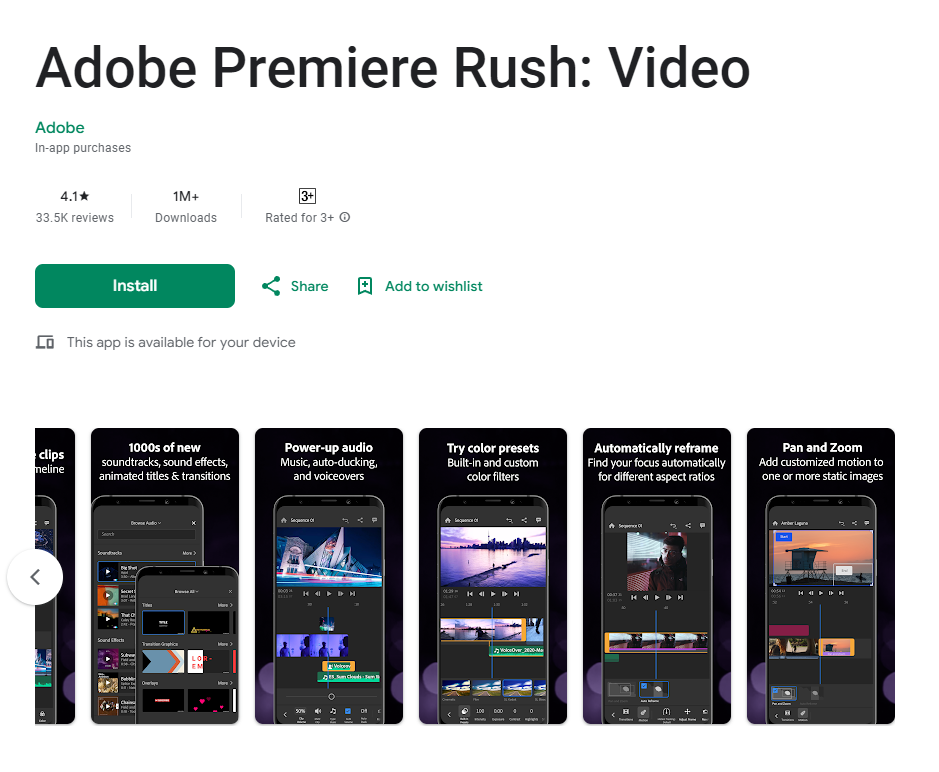
Adobe Premiere Rush
Adobe Premiere Rush excels with its intuitive interface, welcoming users with a clean layout and easy-to-navigate menus. This design ensures that even beginners can swiftly grasp the editing process, empowering them to explore their creative potential without any hindrance.
Multi-Platform Compatibility:
The app’s ability to sync projects across various devices provides unparalleled flexibility. Whether users commence editing on their desktop computers and later switch to mobile devices, they can seamlessly continue their work from where they left off. This feature enables individuals to work on their projects at their convenience, breaking the barriers of time and location.
Drag-and-Drop Editing:
Simplicity is at the core of Adobe Premiere Rush’s editing process. With the intuitive drag-and-drop functionality, users can effortlessly add video clips, images, audio, and text to their projects. This streamlined approach simplifies the editing process, allowing users to arrange their content with ease and creativity.
Built-in Templates and Transitions:
To cater to users who seek efficiency and inspiration, Adobe Premiere Rush offers a variety of professionally designed templates and transitions. These creative starting points allow users to customize their projects according to their unique styles, saving time and effort while ensuring a visually appealing final product.
Audio Editing and Sound Effects:
The app’s audio editing tools empower users to enhance the auditory experience of their videos. From adjusting volume levels to applying background music and sound effects, Adobe Premiere Rush provides comprehensive audio editing capabilities. This feature ensures that the final video not only looks impressive but also sounds captivating to viewers.
Export Options:
Upon completing their creative masterpiece, users can choose from a multitude of export options. Whether the video is destined for social media platforms, sharing with friends, or simply saving it on their device, Adobe Premiere Rush offers optimized settings tailored for different platforms and devices. This versatility ensures that the exported video maintains its quality across various viewing platforms.
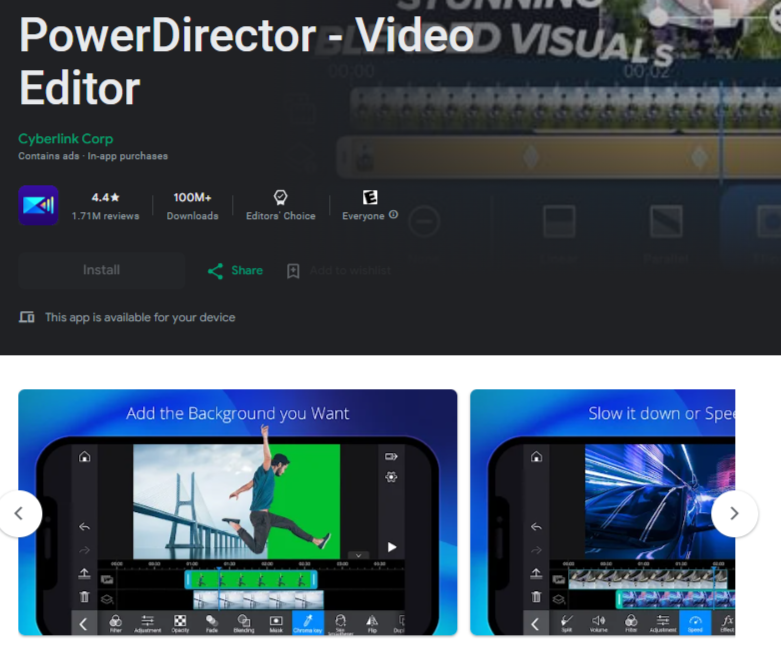
PowerDirector
PowerDirector is a popular video editing software known for its simplicity and powerful editing capabilities. It’s designed for beginners and experienced editors alike, offering an easy-to-use interface without compromising on advanced features. Compatible with both Windows and Mac, PowerDirector empowers users to create professional-quality videos without a steep learning curve.
Intuitive Interface:
Upon launching PowerDirector, users are greeted with a clean and intuitive interface. The well-organized menus and drag-and-drop functionality make it easy for beginners to start editing right away. You don’t need to be a tech expert to navigate through its user-friendly design.
Fast and Efficient Editing:
PowerDirector offers high-speed rendering and smooth timeline editing, allowing you to work on your projects without frustrating lags. Instant preview and real-time editing make the process efficient, enabling quick adjustments to your video clips, transitions, and effects.
Extensive Video Effects and Transitions:
With a vast library of video effects, transitions, and animated titles, PowerDirector provides endless creative possibilities. You can add cinematic effects, stylish transitions, and text animations to enhance the visual appeal of your videos, giving them a professional touch.
Precise Editing Tools:
PowerDirector includes precise editing tools for trimming, cutting, and splitting video clips. The software’s timeline feature allows you to adjust the duration of clips, apply slow-motion or fast-forward effects, and synchronize audio effortlessly.
Advanced Color Grading:
Enhance the visual mood of your videos with PowerDirector’s advanced color grading tools. You can adjust brightness, contrast, saturation, and apply color presets to achieve the desired look and feel for your video projects.
Export and Sharing Options:
Once you’ve polished your video, PowerDirector offers various export options. You can save your video in different formats, resolutions, and aspect ratios suitable for sharing on social media platforms, YouTube, or even for playback on different devices.
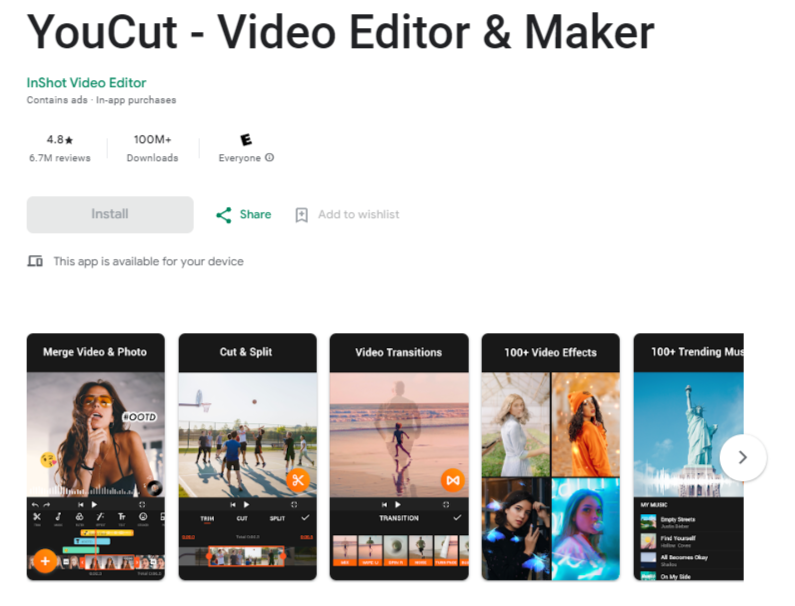
YouCut
YouCut is a user-friendly video editing app designed for both Android and iOS devices. What sets it apart is its straightforward approach to editing, making it accessible to beginners while still offering enough features to satisfy more experienced editors. Whether you’re editing clips for social media or creating personalized videos, YouCut provides an intuitive platform to bring your ideas to life.
Easy-to-Use Interface:
YouCut welcomes users with a clean and intuitive interface. Navigating through the app is a breeze, allowing beginners to dive into editing without feeling overwhelmed. The user-friendly design ensures a hassle-free experience, making it perfect for those new to video editing.
Trimming and Cutting:
One of YouCut’s standout features is its ability to trim and cut videos with precision. You can easily remove unwanted sections from your clips, ensuring that your final video flows seamlessly. This feature is essential for creating polished and professional-looking videos.
Adding Music and Effects:
YouCut offers a wide selection of royalty-free music and sound effects that you can add to your videos. You can also adjust the volume, add filters, and apply effects to enhance the visual appeal of your clips. These features allow you to create engaging and dynamic videos effortlessly.
Merge and Split Clips:
With YouCut, merging multiple clips into a cohesive video is simple. You can also split videos into smaller segments, rearrange them, and merge them back together, giving you complete control over your content’s flow and structure.
Speed Control:
YouCut’s speed control feature allows users to adjust the pace of their videos. Whether you want to create a slow-motion effect to emphasize a moment or speed up the footage for a fun vibe, the app’s speed control feature makes it easy to achieve the desired effect.
Export and Sharing:
Once you’ve perfected your video, YouCut offers straightforward export options. You can save your edited videos in various resolutions and formats, making them suitable for sharing on social media platforms, messaging apps, or storing on your device.
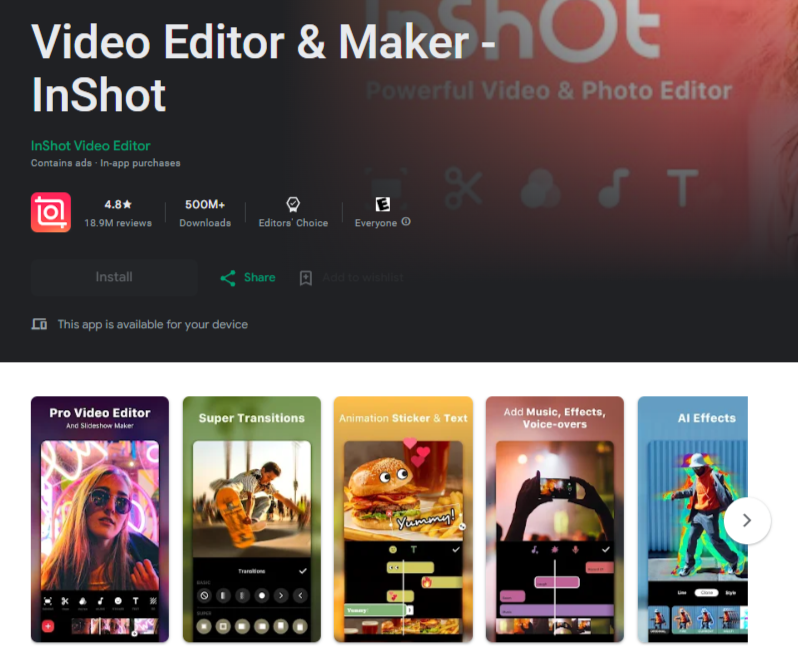
InShot
In a world where visual storytelling reigns supreme, having access to a versatile and user-friendly video editing app is essential. Enter InShot, a powerful and intuitive tool designed for both Android and iOS devices, that caters to a diverse audience ranging from beginners to experienced content creators. With its professional-grade editing features packaged in a user-friendly interface, InShot stands out as a go-to choice for anyone looking to enhance their videos effortlessly. Let’s explore the unique features that make InShot a standout in the world of mobile video editing.
User-Friendly Interface:
Upon launching InShot, users are greeted with a sleek and intuitive interface. The app’s design encourages seamless navigation, making it exceptionally user-friendly. Beginners can dive into the editing process without any difficulty, exploring its features effortlessly.
Comprehensive Video Editing Tools:
InShot boasts a wide array of editing tools, including trimming, cutting, splitting, and merging clips. Whether you want to create dramatic slow-motion effects or precisely control the speed of your videos, InShot’s precise timeline ensures complete creative control. Additionally, the app allows users to rotate and flip their videos, offering limitless creative possibilities.
Filters and Effects:
Elevate the visual appeal of your videos with InShot’s diverse range of filters and effects. From vintage aesthetics to modern vibes, you can easily find the perfect style to match your video’s mood. Moreover, InShot offers exquisite transition effects that add a professional touch to your edits, enhancing the overall viewing experience.
Music and Sound Effects:
InShot provides access to an extensive library of royalty-free music and sound effects. Users can seamlessly integrate background music to set the tone of their videos or include impactful sound effects for emphasis. The app allows precise adjustments to volume levels, ensuring seamless synchronization with video clips for a polished final product.
Text and Stickers:
Enhance your videos with a personalized touch using InShot’s versatile text and sticker features. With a variety of fonts, colors, and styles, you can create engaging captions and titles, allowing your creativity to shine through. In addition, InShot offers an array of stickers to add excitement and creativity to your content, making your videos visually appealing and interactive.
High-Quality Export:
Once your editing masterpiece is complete, InShot facilitates high-quality video export. Whether you’re sharing your creation on social media platforms, YouTube, or saving it to your device, your videos retain their exceptional quality. This ensures that your audience enjoys a visually appealing and immersive viewing experience.
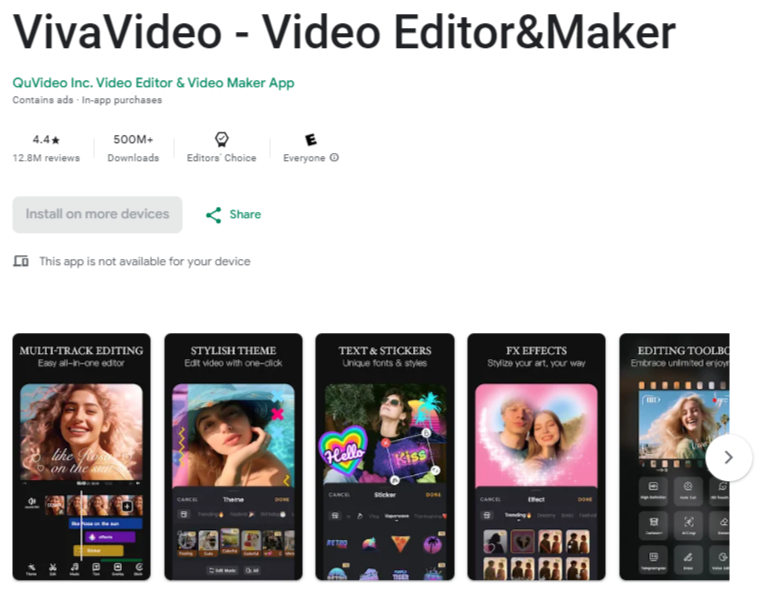
VivaVideo
VivaVideo is a versatile and intuitive video editing app available for both Android and iOS devices. Created with simplicity in mind, it offers a seamless experience for users of all levels, from beginners exploring their creative side to experienced content creators looking for a reliable editing tool. VivaVideo provides an array of features, allowing you to edit, enhance, and share your videos with just a few taps.
Intuitive Editing Tools:
Upon opening VivaVideo, you are welcomed by a clean and intuitive interface. Navigating through the app is a breeze, making it easy to trim, cut, merge, and duplicate clips. You can effortlessly arrange your footage and experiment with different sequences to tell your story effectively.
Creative Video Effects:
VivaVideo offers a wide range of filters, transitions, and animated texts to add a touch of flair to your videos. Whether you want to create a vintage vibe, add dramatic effects, or make your text elements come alive, the app provides an extensive library of creative options to enhance your storytelling.
Music and Soundtracks:
Elevate your videos with VivaVideo’s extensive music library. You can add background music, sound effects, or even record your voiceovers to create a personalized audio experience. Sync your clips with the beats to evoke emotions and immerse your viewers in your visual journey.
Video Collage and Montage:
VivaVideo allows you to combine multiple videos and images into captivating collages and montages. Create split-screen videos, picture-in-picture effects, or grid-style presentations effortlessly. The app’s flexibility lets you experiment with layouts, making your videos visually engaging and dynamic.
Slow Motion and Fast Motion:
Capture every nuance of a moment with VivaVideo’s slow-motion feature or add excitement with fast-motion effects. Whether you’re emphasizing a heartfelt expression or energizing a scene, adjusting the speed of your clips can transform the overall impact of your video.
Easy Sharing Options:
Once your masterpiece is ready, VivaVideo offers hassle-free sharing options. You can directly upload your videos to social media platforms, share them with friends and family, or save them to your device. VivaVideo’s streamlined sharing process ensures that your creations reach the right audience effortlessly.
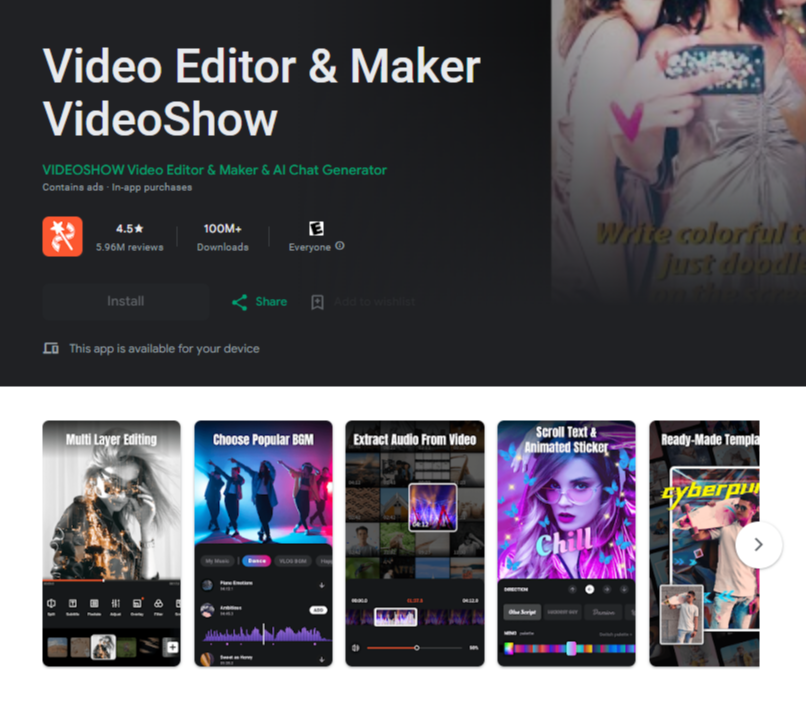
VideoShow
VideoShow is a versatile and user-friendly video editing app available for both Android and iOS devices. What sets VideoShow apart is its simplicity coupled with a robust set of features. Whether you’re editing videos for YouTube, Instagram, or personal use, this app provides a seamless and enjoyable experience for users of all levels, from beginners to seasoned video creators.
Intuitive Interface:
Upon launching VideoShow, you’ll be greeted by a clean and intuitive interface. Navigating through the app is a breeze, allowing you to dive into the editing process without any confusion. Its user-friendly design ensures that you can focus on your creativity without getting lost in complicated menus.
Editing Tools at Your Fingertips:
VideoShow offers a variety of editing tools, including trimming, cutting, merging, and duplicating clips. You can easily adjust the speed of your videos, add transitions, and experiment with diverse effects to create unique visual styles. The app’s drag-and-drop functionality allows for easy arrangement of elements, giving you complete control over your video’s composition.
Creative Filters and Effects:
Enhance the visual appeal of your videos with VideoShow’s wide range of filters and effects. From vintage vibes to futuristic aesthetics, you can effortlessly find the perfect look to match your video’s mood. Additionally, the app offers beautiful transition effects that add a professional touch to your edits, making your videos visually engaging.
Music and Sound Effects:
Elevate your videos with VideoShow’s extensive music library and sound effects. You can add background music to set the tone of your video or include impactful sound effects for emphasis. The app allows precise adjustments to volume levels, ensuring seamless synchronization with your video clips for a polished final product.
Text and Stickers:
Enhance your videos with unique flair by adding personalized text and stickers, making your creations truly one-of-a-kind. VideoShow offers a variety of fonts, colors, and styles, allowing you to create engaging captions, titles, or fun annotations. You can also choose from an array of stickers to add creativity and humor to your videos, making them even more delightful.
Easy Sharing Options:
Once your masterpiece is complete, VideoShow makes sharing hassle-free. You can directly upload your videos to social media platforms, share them with friends, or save them to your device. VideoShow’s streamlined sharing process ensures that your creations reach your audience effortlessly.
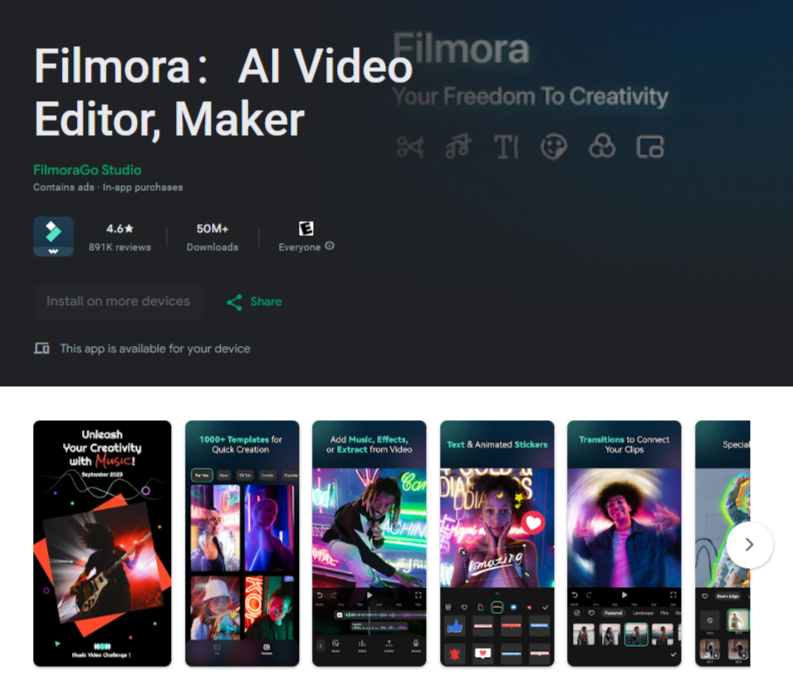
FilmoraGo
FilmoraGo stands as a beacon of user-friendly video editing, available for both Android and iOS devices. Created by Wondershare, this app embodies the essence of simplicity without compromising on the depth of creativity. Whether you’re editing travel footage, family videos, or content for your social media platforms, FilmoraGo provides an intuitive and enjoyable editing experience for everyone.
Intuitive Interface:
Upon entering FilmoraGo, you’ll be greeted by a clean and intuitive interface. The app’s design is crafted to ensure that users can dive into editing without any confusion. Navigating through its features feels like a breeze, allowing you to focus on your creative process rather than grappling with complex menus.
Editing Tools at Your Fingertips:
FilmoraGo offers a wide array of editing tools, including trimming, cutting, merging, and duplicating clips. You can adjust the speed of your videos, add transitions, and experiment with a diverse range of effects. The app’s drag-and-drop functionality allows for effortless arrangement of elements, giving you complete control over your video’s composition.
Creative Filters and Overlays:
Transform your videos into visual masterpieces with FilmoraGo’s collection of filters and overlays. Whether you’re aiming for a vintage vibe or a futuristic aesthetic, you’ll find the perfect filter to match your video’s mood. Additionally, the app offers captivating overlays that add depth and style to your edits, making your videos visually appealing.
Music and Sound Effects:
Elevate the emotional impact of your videos with FilmoraGo’s vast music library and sound effects. You can add background music to evoke the right emotions or include impactful sound effects for emphasis. The app allows precise adjustments to volume levels, ensuring seamless synchronization with your video clips for a polished final product.
Text and Titles:
Add a personal touch to your videos with customizable text and titles. FilmoraGo offers a variety of fonts, colors, and styles, allowing you to create engaging captions, titles, or annotations. You can also experiment with text animations, ensuring that your text elements are as dynamic as your video content.
Seamless Sharing Options:
Once your masterpiece is complete, FilmoraGo makes sharing your creations a delightful experience. You can directly upload your videos to social media platforms, share them with friends and family, or save them to your device. FilmoraGo’s streamlined sharing process ensures that your videos reach your audience effortlessly.
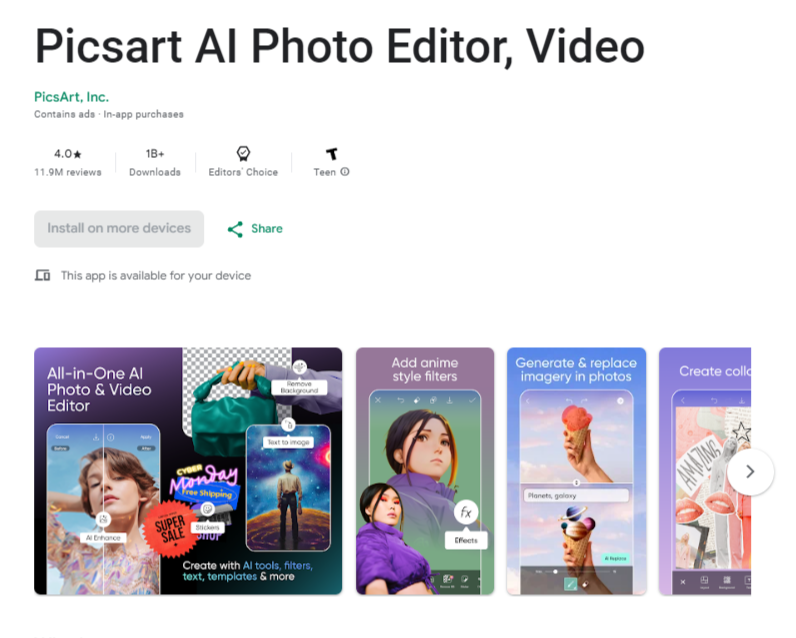
PixArt
PixArt Video Editor opens the door to a world of endless possibilities, allowing you to edit your videos with ease and style. Whether you’re a budding filmmaker, a social media enthusiast, or simply someone who loves capturing moments, this app provides the perfect canvas for your creativity.
User-Friendly Interface:
Upon opening PixArt Video Editor, you’re welcomed by a clean and intuitive interface. Navigating through the app feels like a breeze, even if you’re new to video editing. The well-organized menus and straightforward tools ensure that you can start editing right away without any confusion.
Creative Editing Tools:
PixArt Video Editor offers a wide array of editing tools that allow you to trim, cut, merge, and enhance your videos effortlessly. Want to add a splash of color or a touch of magic? The app provides an array of filters, effects, and transitions that can breathe life into your videos, making them visually stunning and captivating.
Text and Stickers:
Add your personal touch to your videos with customizable text and stickers. Whether you’re creating a heartfelt message or a hilarious meme, PixArt Video Editor offers a variety of fonts, colors, and styles. Plus, there’s an exciting collection of stickers to choose from, making your videos not only expressive but also downright fun.
Music and Sound Effects:
Elevate the emotional impact of your videos with PixArt Video Editor’s extensive music library and sound effects. From soothing melodies to upbeat tunes, you can find the perfect background music to set the mood. And for those dramatic moments or comedic punches, add sound effects with just a tap.
Effortless Sharing:
Once your masterpiece is complete, PixArt Video Editor makes sharing your creations a breeze. Whether you want to showcase your videos on social media, send them to friends, or save them for a special occasion, the app offers seamless sharing options. Your edited videos are just a click away from reaching your audience.
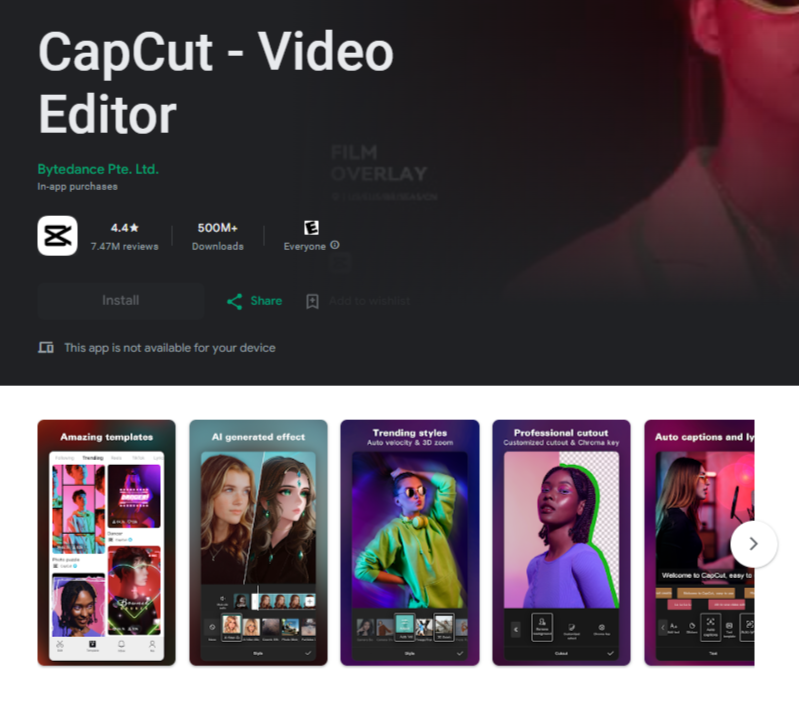
CapCut
CapCut Video Editor is more than just an app; it’s a doorway to a world of endless creative possibilities. Whether you’re an aspiring filmmaker, a content creator, or someone who loves capturing moments, CapCut provides an intuitive platform to unleash your artistic flair. Let’s explore the features that make CapCut a must-have tool for anyone looking to add a touch of magic to their videos.
Intuitive Interface:
Upon opening CapCut, you’re welcomed by a clean and user-friendly interface. The intuitive layout ensures that you can dive into editing without any confusion. Navigating through the app feels natural, making it easy for beginners while providing enough depth for advanced users.
Editing Tools at Your Fingertips:
CapCut offers a diverse range of editing tools, including cutting, trimming, merging, and layering videos. Want to add dramatic effects or smooth transitions? CapCut provides a variety of options to enhance your videos. The app’s drag-and-drop functionality makes arranging clips and elements a breeze, giving you complete control over your composition.
Creative Filters and Effects:
Transform your videos into visual masterpieces with CapCut’s vast collection of filters and effects. Whether you’re going for a vintage vibe or a futuristic look, the app has filters that cater to every mood. It also offers dynamic effects like glitch, blur, and more, adding depth and style to your edits.
Text and Stickers:
CapCut provides a plethora of fonts, colors, and styles, allowing you to create engaging captions, titles, or annotations. Express yourself further with an assortment of stickers that range from fun emojis to artistic designs.
Music and Sound Effects:
Elevate your videos with CapCut’s extensive music library and sound effects. From energetic beats to soothing melodies, you can find the perfect background music to complement your video’s mood. Add sound effects for emphasis or create a custom soundtrack – CapCut offers precise control over audio elements.
Easy Sharing and Export:
Once your masterpiece is complete, CapCut makes sharing your creations a delight. Whether you want to showcase your videos on social media, send them to friends, or save them for a special occasion, the app offers seamless sharing options. You can export your videos in high quality, ensuring that your creativity shines in every frame.
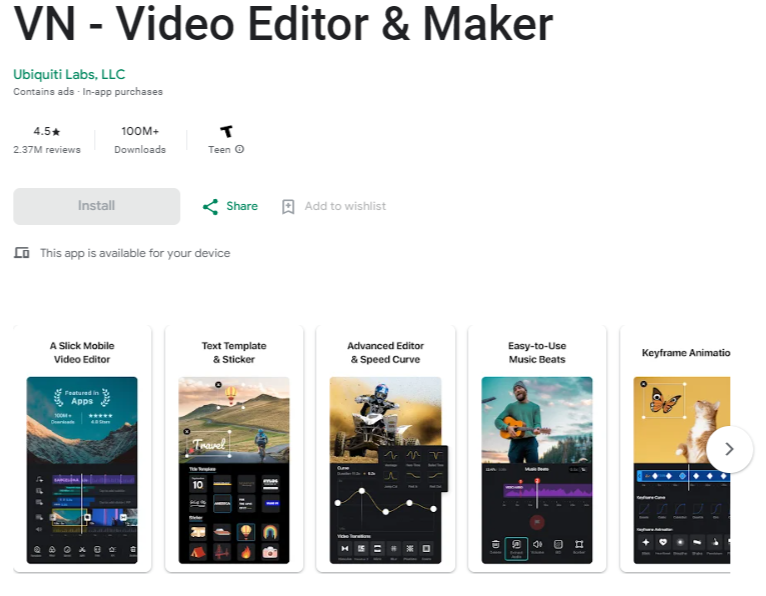
VN Video Editor Maker
VN Video Editor Maker opens its doors with a warm and inviting interface, ensuring that both beginners and experienced editors feel right at home. Navigating through the app is as easy as a stroll in the park, thanks to its intuitive design. You’ll find all the essential tools neatly organized, ready to unleash your creative spirit.
Editing Made Effortless:
Editing your videos becomes a joyous endeavor with VN Video Editor Maker. The app offers a wide array of editing tools, from basic functions like trimming and cutting to advanced features like multi-layer editing and keyframe animation. Whatever your editing needs, this app provides the means to transform your footage with precision and finesse.
Creative Freedom at Your Fingertips:
What sets VN Video Editor Maker apart is its dedication to creative freedom. Dive into a treasure trove of filters, effects, and transitions, allowing you to add that perfect touch of magic to your videos. Want to create a dreamy atmosphere or an electrifying vibe? The app’s diverse range of visual enhancements ensures your videos reflect your unique style and vision.
Expressive Text and Titles:
Every story deserves a voice, and VN Video Editor Maker provides you with expressive text and titles to make your narrative stand out. Customize your captions with a variety of fonts, colors, and styles, letting your words carry the emotion of the moment. Whether it’s a heartfelt message or a catchy title, your text becomes an integral part of your storytelling.
Sound and Music:
Sound elevates the soul of any video, and VN Video Editor Maker understands the power of audio ambiance. The app offers an extensive library of royalty-free music and sound effects, allowing you to create the perfect soundtrack for your stories. Adjust the volume levels and synchronize audio with your clips effortlessly, adding depth and emotion to your videos.
Seamless Sharing and Export:
Once your masterpiece is complete, VN Video Editor Maker makes sharing your creations a breeze. Whether you want to share your videos on social media, send them to friends and family, or save them for future viewing, the app offers hassle-free sharing options. Your stories can be exported in high quality, ensuring your creativity shines on every screen.
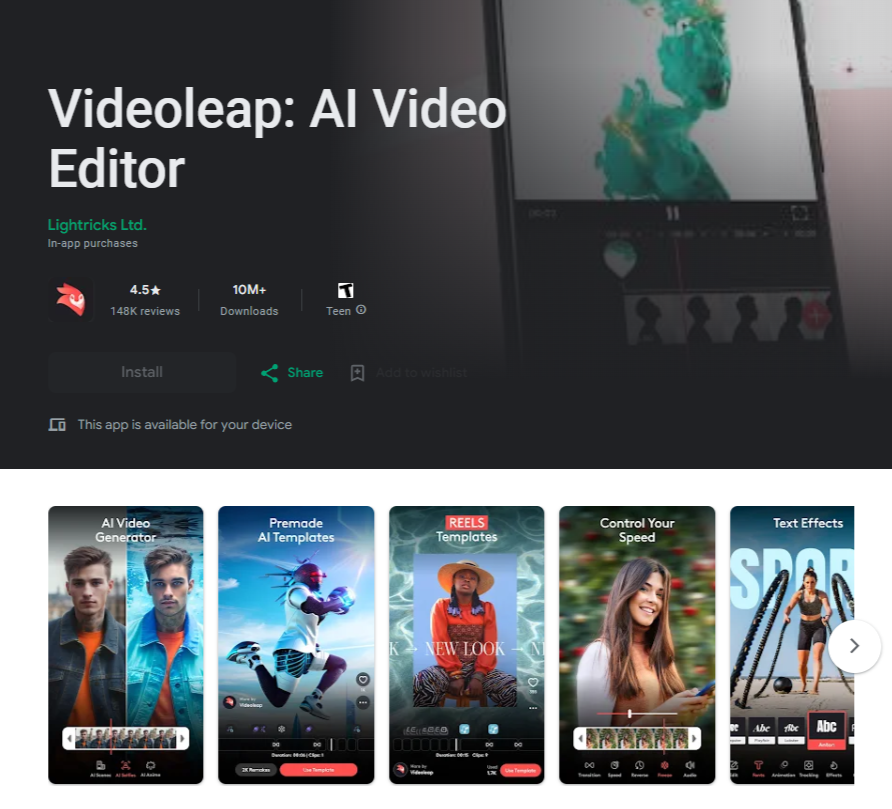
VideoLeap
VideoLeap invites you with open arms into a world of endless possibilities. As you enter the app, you’re greeted by a welcoming interface that feels like the comfortable embrace of a dear friend. No daunting menus or complicated jargon – just intuitive design crafted to make your editing experience as smooth as a gentle breeze.
Intuitive Editing Tools:
Editing your videos becomes a delightful adventure with VideoLeap’s intuitive tools. Trim, cut, merge, and adjust – all with the simple tap of your finger. The app understands that creativity knows no bounds, offering features like layer-based editing and keyframe animations. These tools, once reserved for professionals, are now at your fingertips, waiting for your artistic touch.
Filters and Effects:
Dive into a treasure trove of filters and effects that add a touch of magic to your videos. From the subtle elegance of vintage filters to the electrifying energy of dynamic effects, VideoLeap allows you to transform your footage with just a swipe. Explore the palette of colors, the dance of light, and the enchanting world of visual enhancements to give your videos a unique and mesmerizing appeal.
Text and Typography:
Words have power, and VideoLeap helps you harness that power with expressive text and typography options. Create captivating titles, witty captions, or heartfelt messages with a variety of fonts, colors, and styles. Your text becomes an integral part of your story, beautifully woven into the fabric of your video.
Music and Soundscapes:
Every video deserves a soul-stirring soundtrack, and VideoLeap provides an exquisite selection of royalty-free music and sound effects. Immerse your audience in the perfect audio ambiance, enhancing the emotional impact of your visuals. Adjust the volume, synchronize the beats, and let the music elevate your storytelling to new heights.
Effortless Sharing and Export:
Once your masterpiece is complete, VideoLeap ensures that sharing your creation is a breeze. Whether you want to showcase your videos on social media, share them with friends and family, or save them for posterity, the app offers seamless sharing options. Your videos can be exported in stunning high resolution, ensuring your creativity shines on every screen.