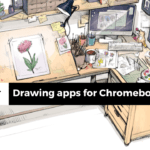Instagram, with its vibrant community, is a place to connect, but what happens when you suspect someone might have blocked you? While Instagram doesn’t explicitly notify users of being blocked, there are subtle signs to uncover the truth. Here’s a step-by-step guide to How to see who blocked you on Instagram app.
Step 1: Profile Check
The first hint lies in your suspect’s profile. If you can’t find their profile or see their posts and stories, it’s time to dig deeper.
Step 2: Search Functionality
Use the search bar to look for their username. If it doesn’t appear in the search results, it might indicate a block.
Step 3: Explore Mutual Connections
Check a mutual friend’s profile and navigate to your suspect’s profile from there. If you can’t access it, it’s another clue.
Step 4: Direct Messages (DMs)
Attempt to send them a direct message. If your messages remain undelivered, you might be blocked.
Step 5: Create a Second Account

Create a secondary Instagram account and search for the suspected user. If you can find them using the new account, it strengthens the likelihood of a block.
Step 6: Third-Party Apps (with Caution)
While various third-party apps claim to reveal blockers, exercise caution due to security risks. Instagram discourages the use of such apps and may penalize accounts associated with them.
Step 7: Check Comments and Likes
If you were previously connected and engaged, check comments and likes on mutual friends’ posts. If their activity is absent, it could be another sign.
Step 8: Verify Your Account Status
Ensure your account is not the issue. Make sure your account is active, not violating Instagram policies, and your username is correct.
Step 9: Reach Out Indirectly
If comfortable, reach out to the suspected user through a mutual friend or another platform to confirm the situation.
Step 10: Respect Privacy
Remember, if someone has chosen to block you, respect their decision. It’s essential to foster positive online interactions.
While Instagram doesn’t provide a direct “blocked” list, these steps can help you decipher whether someone has chosen to sever digital ties. Always approach such situations with respect and sensitivity to maintain a healthy online environment.
you may also read: How to get a blue check on Instagram hack