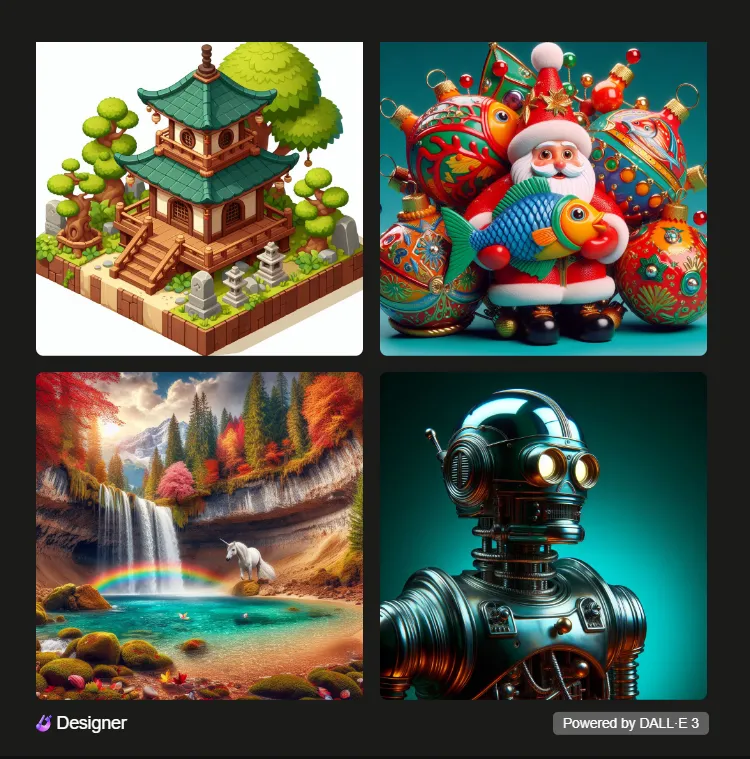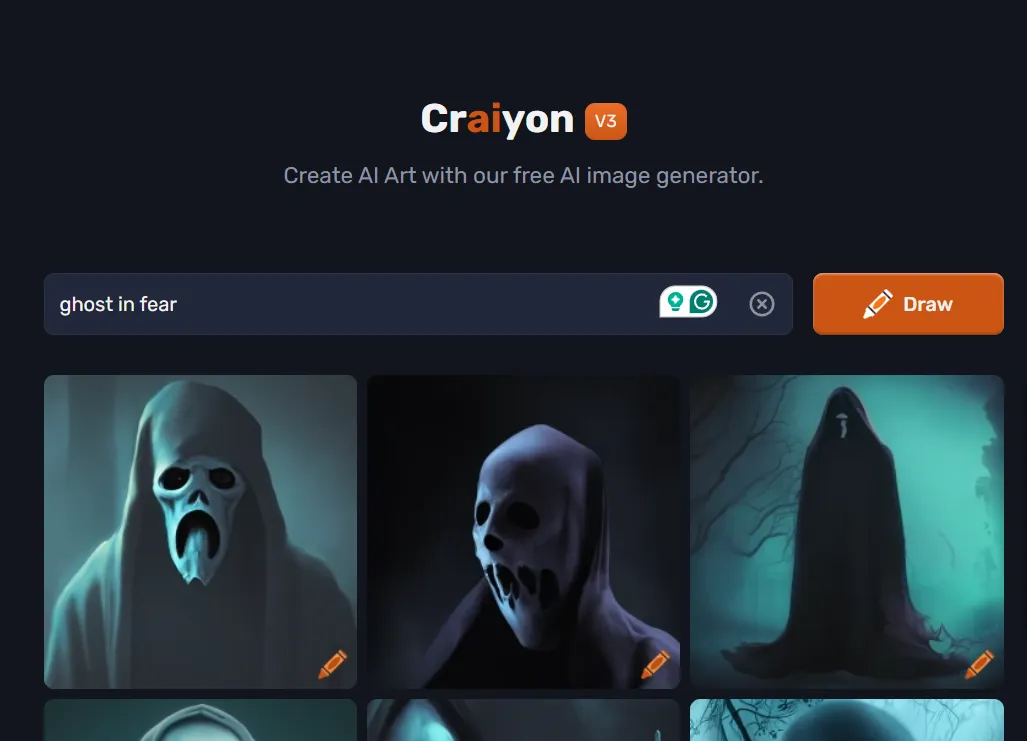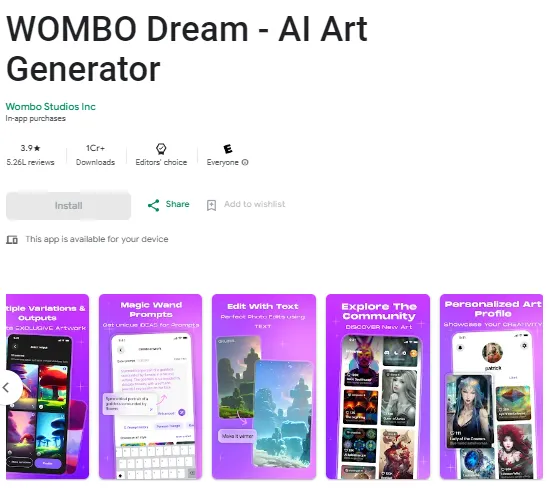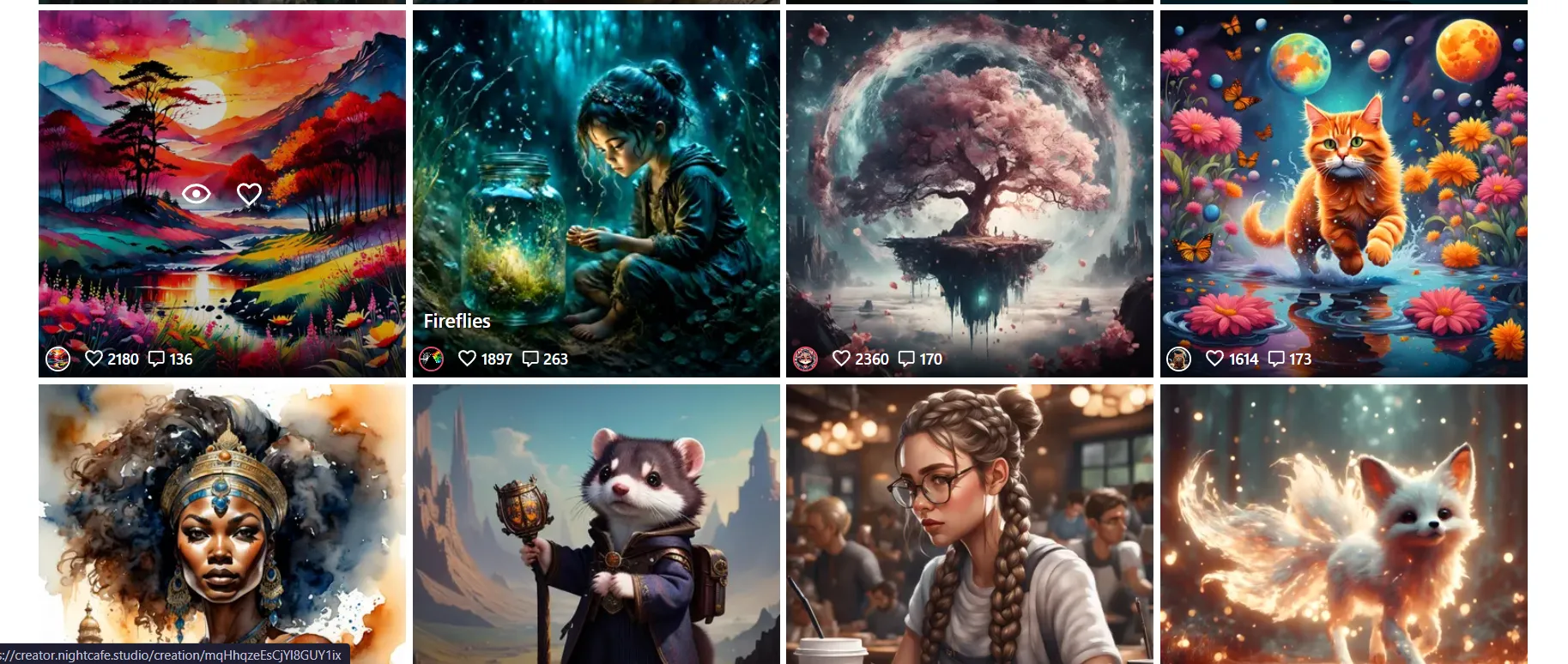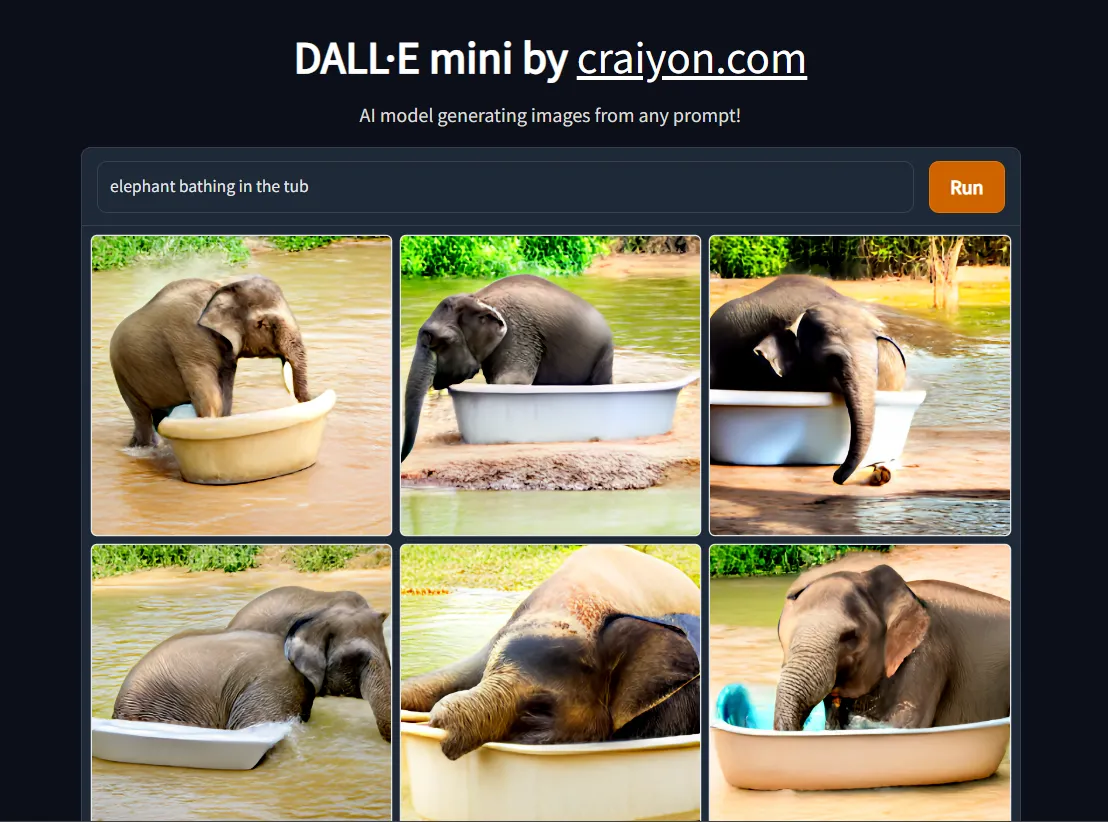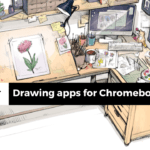AI generator art is like having a computer that’s learned a lot about human-created art and can now come up with its original pieces. Imagine it as a virtual artist who takes inspiration from various artworks to create something entirely new. It uses algorithms and patterns it learned from tons of examples to make creative decisions and generate unique pieces in different forms, such as visual art, music, or literature. This kind of art is exciting because it often produces unexpected and innovative results, showcasing a blend of human and machine creativity. To avoid any issues, creators must give proper credit and be mindful of the ethical considerations surrounding AI-generated content. Ultimately, AI generator art opens up new possibilities in the world of creativity, sparking discussions about the role of machines in shaping artistic expression. Next, we will read about the 20 Best Midjourney alternatives free.
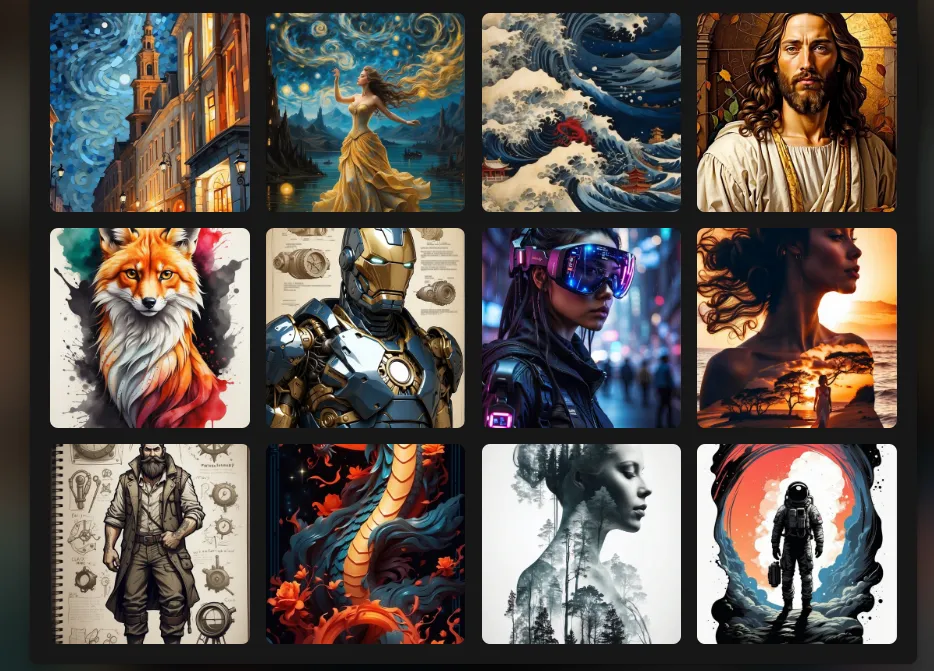
Bing Image Creator
The best midjourney alternatives is Bing Image Creator an AI-powered tool that allows you to generate images based on your own words.
Here’s how it works:
Describe the image you want to create: The more details you provide, the better the results will be. For example, instead of just typing “cat,” you could try “a fluffy orange tabby cat playing with a ball of yarn in a sunny living room.
Choose an art style: You can choose from a variety of art styles, such as photorealistic, painting, or sketching.
Click “Create”: Bing Image Creator will generate an image based on your description and art style.
You can also use Bing Image Creator to generate variations of an existing image. Just click on the “Variations” button and enter a new description or choose a different art style.
Platforms: Web
Check out Bing Image Creator
Craiyon
The best midjourney alternatives free is Craiyon, formerly known as DALL-E Mini, which is another exciting AI-powered tool best alternative to midjourney that lets you generate images based on your text prompts.
What it does:
- Generates unique images from any word, phrase, or detailed description you provide.
- Creates art in various styles, including paintings, sketches, and photorealistic images.
- Offers a free version with ads and paid tiers with faster processing and no ads.
How it works:
- Enter your text prompt: The more specific and detailed you are, the better the results will be.
- Choose an art style: Select from various styles like surreal, pixel art, or classic painting.
- Click “Generate”: Craiyon will produce several different images based on your prompt and style.
Unique features:
- Open-source model, allowing community contributions and further development.
- Library of existing images to search and inspire your prompts.
- The mobile app is available for Android devices.
Best midjourney alternative free
- Both offer similar functionality of generating images from text prompts.
- Craiyon focuses on a wider range of artistic styles, while midjourney leans towards photorealistic options.
- midjourney is still in preview, while Craiyon has a longer track record and established community.
Overall, Craiyon is the best alternative to midjourney if you’re looking for a flexible and artistic AI image generator with strong community backing.
Platforms: Web
Check out: Craiyon
I hope this clarifies what Craiyon is and helps you decide which AI image generator is right for you!
Dream by WOMBO
The best midjourney alternatives is Dream by WOMBO, also known as WOMBO Dream – AI Art Generator, is an app and web-based tool specializing in creating unique artwork based on your text prompts. It utilizes artificial intelligence to understand your descriptions and translate them into visual interpretations.
Functionality:
Turn Text into Art: Simply type in your desired image content (e.g., “a majestic dragon soaring through a nebula”) and choose an art style (e.g., realistic, impressionist, pixel art). The app will generate an image within seconds.
Multiple Art Styles: Explore over 15 different art styles to see your creation come to life in various artistic forms.
Art Creator Feature: Fine-tune your artwork with additional tools like color adjustments, filters, and textures.
Sharing Options: Share your creations with friends on social media or save them for personal use.
Platforms: Web
Check out: Dream by WOMBO
NightCafe Creator
The best midjourney alternatives is NightCafe Creator stands out as an exceptional AI art generator application, providing diverse methods for creating captivating artwork:
Text-to-image AI: Transform mere words into visually striking art by entering a text prompt. The generator utilizes its grasp of language and imagery to craft unique and beautiful pieces.
Neural style transfer: Elevate your photos to masterpieces by applying the styles of renowned artworks, such as Van Gogh, Monet, or Picasso. Choose from a broad array of styles to infuse creativity into your images.
Diffusion: Explore the newer method of AI art generation, where diffusion models progressively refine a random image to align with your specified text prompt.
NightCafe Creator encompasses various features, including:
Multiple image generation models: Opt for different models, each with strengths and weaknesses.
Nine conversion styles: Customize your artwork with a unique look by selecting from nine distinct conversion styles.
Save and share functionality: Store your creations in your profile and easily share them with others.
Community engagement: Best midjourney alternatives free is NightCafe Creator community to share, receive feedback, and learn from fellow artists.While the basic app is free, NightCafe Creator also offers paid plans with additional features like more credits for image generation and higher resolution downloads. Whether you’re an experienced artist or just exploring AI art, NightCafe Creator provides an accessible and feature-rich platform, complemented by a vibrant community.
Platforms: Web
Check out: NightCafe Creator
DALL-E Mini
Platforms: Web
Check out: DALL-E Mini
Adobe Firefly
What it does:
- Makes creative content based on what you describe: Whether it’s an image, video, 3D model, text document, or even a creative building block like a brush or texture, just tell Firefly what you want, and it uses its AI magic to generate it for you.
- Hooks up with Adobe Creative Cloud apps: Some of Firefly’s features are getting mixed into popular Adobe apps like Photoshop, Illustrator, and Adobe Express, adding more creative juice to these tools.
- Safe for commercial use: Unlike some other AI generators, Adobe’s got your back by ensuring that stuff created with Firefly is good to go for commercial use, so no worries about copyright.
Strengths:
- Pumps out various types of creative goodies, making them handy for different projects.
- Plays nice with your existing Adobe tools, making your creative process smoother.
- You can use what you create for commercial purposes, giving you the green light to make some money with your creations.
Limitations:
- Still in the beta stage, so it’s a work in progress, and some features might still be in the oven.
- Figuring out how to work AI magic for creative tasks takes a bit of time and practice.
- Like any AI tool, there’s the usual concern about data privacy and potential biases.
Overall: Adobe Firefly has the potential to shake up how we get creative and help us turn ideas into reality in exciting new ways. While it’s still early days and things might evolve, it’s worth keeping an eye on what it could bring to the creative table. Exciting times ahead!
Platforms: Web
Check out: Adobe Firefly
lexica
The term “lexica” can refer to different things based on the context:
- Lexica as a website: Lexica.art is a website and AI art gallery that uses the Stable Diffusion model. It lets users explore AI-generated images by entering text prompts, create their own AI art with various styles, and browse a curated collection of AI art for inspiration.
- Lexica as a type of dictionary: A lexicon is a specialized dictionary focusing on the vocabulary of a particular language or field. For instance, a medical lexicon would contain definitions of medical terms.
- Lexica as a linguistic concept: In linguistics, a lexicon is the mental inventory of words and their meanings that a speaker of a language possesses.
Platforms: Web
Check out: lexica
Leonardo AI
Leonardo.ai is a platform dedicated to generating AI art. It offers a range of features, allowing users to create images through text prompts, enhance them using existing images, and deeply edit them using the “Canvas Editor.” It’s particularly adept at producing fantasy-style artwork, focusing on characters and objects.
One of its strengths is providing users with significant control over the creative process. You can fine-tune prompts, adjust various elements in the images, and work towards achieving your specific artistic vision. The platform operates on a freemium model, offering a free tier with 150 daily credits for users to explore and experiment. However, for additional features and higher usage limits, there are paid subscription options available.
Platforms: Web
Check out: Leonardo AI